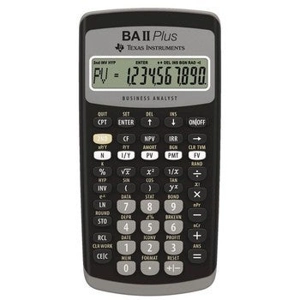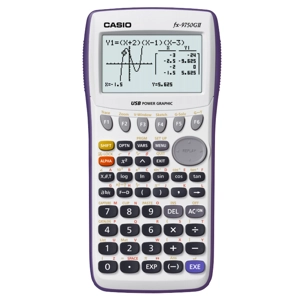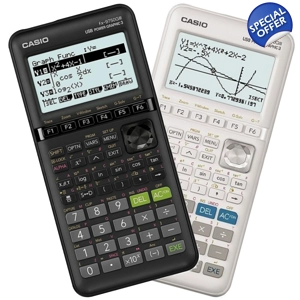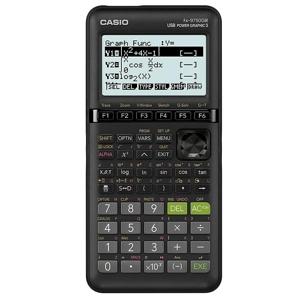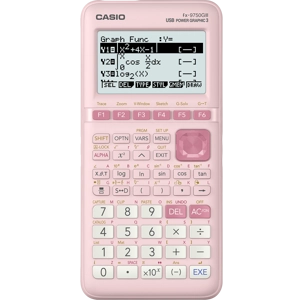Description
Shipped from New Zealand next business day - GST receipt provided
Read the "Trust Us" page to check how come-here.co.nz is a reliable NZ-based retailer
RPN and algebraic entry modes. "Algebraic" means the keystrokes are performed in the normal order: E.g. 1 + 1 = rather than 1 1 +
A popular model, the Hewlett Packard HP 12C Platinum Financial Business calculator is great for professionals, executives and university students. Some scientific functions are also included.
Suitable for multiple courses - from introductory business, finance, accounting, real estate, banking and mathematics
New or reburbished ?
This page is for the new (open-box) calculator
Options:
What does "Refurbished" mean? All refurbished products work 100% and have a perfect screen. Read more
here
Best used for Accounting; Banking; Business Studies; Finance; General Math; Real Estate
3 month warranty. Extend by an additional 12 month's by purchasing extended warranty in drop-down box above
Manual, solutions tutorials, and extra materials here
The official HP support website is here: hpcalcs.com
Includes:
- HP 12C Platinum calculator
- New CR2032 batteries fitted
- Printed Quick Start Guide
- Soft case
Battery terminals and screen are perfect.
HP's legendary quality and reliability offer you peace of mind
No retail package will be included, or if provided, the box may be opened. The calculator itself is absolutely perfect. There is zero risk to you, becasue you can return it for a full refund in any case.
This calculator is NOT approved for NCEA NZ high school exams
HP product # F2231AA#B12
Model F2231
Did you know there was a lower cost version of this calculator called the HP 12C?
See images for a feature comparison between the two models
The HP 12C Platinum Financial Calculator includes all the features of the original HP 12C, plus:
• Efficient RPN and algebraic Entry-System logic with parenthesis
• Up to 6 times faster
• 4 times the memory for the ability to handle up to 80 cash flows
• Undo and backspace buttons
• Adjustable contrast LCD – Hold down “f” key and use +/- arrows to adjust contrast
• Premium protective pouch